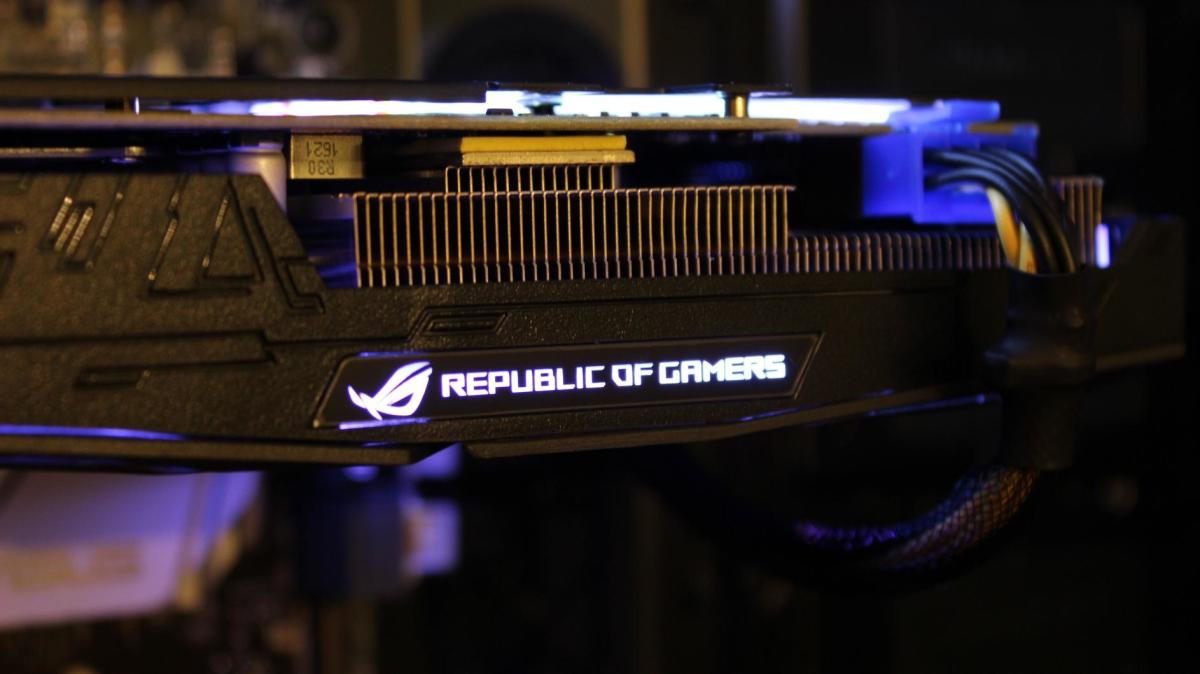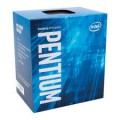- HubPages»
- Technology»
- Computers & Software»
- Computer How-Tos & Tutorials
Gaming Machines: Build a Top Gaming PC For $1500
Gaming is no longer just limited to consoles anymore, and with the massive difference in performance between a 7 year old console such as the PlayStation 3, and a top of the range gaming PC, people are realising just how advanced gaming on PCs is in comparison to consoles. The problem often occurs when trying to find a suitable build for you needs. Whilst a lot of this strictly depends on your budget for the PC, for those of you who are looking for an extremely high performance machine, then you are looking in the price range of $1,000 to $1,500.
With a budget this high, you are looking at a gaming machine, which is capable of running any of the latest games at 1080p or 1440p, as well as at a constant 60 FPS rate. Therefore, obviously this build is more suited to the serious gamer, or a gamer with a few thousand bucks to spare.
The Processor.
One of the most important parts of a gaming PC is its processor. This determines the overall performance of your games, applications and how fast your computer can manage tasks in general. While it is often said that for a top-class gaming Pc you need to have a core i7 processor, in fact, you will not see much difference between a top i5 processor and one of the medium range i7 processors. Especially, if you want a computer specifically made for gaming!
In addition, with the extra $100 that you would have to spend on a core i7 instead of an i5, you can make some better upgrades to the other parts of the computer. To the right is the Intel Core i5-3570K Processor that has been recommended by a professional PC builder. It packs in around 3.4GHz and has four cores. This is perfect for running even the most strenuous games on your PC, at a very consistent frame rate.
The CPU Cooler.
When running such a powerful machine, you are going to want to make sure that your cooler can maintain your computers temperature, and avoid over-heating. To ensure that no matter what kind of high performance task your computer is trying to complete, your CPU does not overheat or burn out, you are going to want to purchase one of the higher end coolers such as the Corsair H80 Liquid CPU Cooler.
This cooler is cheap for its capability, and the H80 is built with high performance in mind, so that it can be sure to handle any situation, even when running multiple intense applications at once. Alternatively, trying to record and render games in a very high quality format.
The Graphics Card.
Another very important aspect of any gaming PC is its graphics card. The graphics card needs to be future proof so that not only can you play the top games of today, but the top games of tomorrow too. The GeForce GTX 680 is a great solution for your graphics card, as it has around 2GB of dedicated video RAM, a dual fan to keep it cool even when in the midst of the most strenuous games, and can run pretty much every game with the maxed out settings.
This includes...
· Maxed out resolution.
· Maxed out quality.
· The highest anti-aliasing level available for the game.
· The highest quality texture level available.
· Shadows.
· Depth of field.
...and pretty much every other setting you can think of.
The Motherboard.
The motherboard for a gaming Pc needs to be capable of handling a lot of stuff, especially when you're looking at the higher stress level games such as Battlefield 3 or Metro 2033. The Motherboard that I would recommend for a gaming PC, is the Gigabyte GA-Z77X-UD3H as it is Sata 3, can support 32GB of RAM and you could potentially add another GTX 680 graphics card to this when you see fit. This will certainly maximise the amount of performance that your computer can produce, and if you see fit for upgrades in the future, that is perfectly visible.
The Ram (Random Access Memory.)
There is a lot of commentary about how you must have 32GB of RAM to have a good gaming machine. Well... that is completely wrong. In fact you will barely ever see the need to range much above 6GB of RAM, as when venturing into the 16GB to 32GB you are really only going to experience a minor improvement, in comparison to the amount of money that you are going to have to spend.
Since that this gaming PC will most likely be used for recording gameplays and posting them onto the Internet in High quality, for the rendering that this PC will have to go through, 8GB of RAM is about right. However, if you decide that you are going to have to render multiple videos at once, only then would I personally recommend really upgrading your Ram to something at around 16-32GB.
The Solid State Drive.
Having an SSD is one of the best ways to improve performance of your computer, and seen as though they have gotten quite cheap recently, there isn't really much reason not to include one in your gaming build. However, this drive only has 128GB of space on it, so realistically; you are also going to want to pair it with a separate hard drive. For most gamers 128GB is much too small for them to be able to store all their music, videos, games and other content.
Although, if you do happen to have the money, you can go all out of an 500GB SSD or higher, which will certainly improve your performance drastically.
The Hard Drive.
As mentioned before, with the 128GB of space that the SSD gives you, it's a good idea that you also pair it up with a high capacity hard drive too. The Western Digital Caviar has 2TB of space, which is the equivalent of around 2000GB or 2,000,000,000,000B if you want a more impressive figure.
There is no denying that with this much capacity you are going to have all the space you need to store anything you want on your hard drive. Plus, at a considerably cheap price of just $163.34.
The Power Supply.
For the power supply, you are going to need one, which will be able to work efficiently with your build and not struggle even when you're running several high performance programs at the same time. With the Corsair Enthusiast Series TX, you are getting an incredible 750-Watt capacity, which is quite honestly unnecessary for this build. Although, it does mean that when in the future you decide to make upgrades, that you can with need of worrying about whether your power supply can handle it.
Therefore, for just $101 you can't really go wrong.
The Computer Case.
For your computer case, you are going to want a solid, quiet and cool case to minimise interruptions when gaming. The Fractal Design Define R4, is not only very quiet, cool and undoubtedly solid, but it is also very cheap for what it's worth. At $101 you are really investing in a great quality case build for your PC. Not only that, but the case also looks highly attractive and professional, which is a nice feature in itself.
Remember that when people cannot see inside your PC, looks on the outside are everything!
This case also has a lot of room for extra graphics cards, hard drives and anything else really that you would like to upgrade your PC with in the future. There isn't a doubt that for what you're getting it is really worth the $101.
The Disc Reader and Writer.
Even though Blu Ray players are all the range now, it is not often that you will want to play one on your system. In fact, it is becoming a lot more common for game installations to be done completely over the Internet, and in truth, the DVD really isn't needed. However, it is still quite useful to have a DVD writer and reader, so that you are able to play movies on it, and in the case that a game or piece of software does have a disc installer, having one available is a necessity.
For just $20 this Sony AD-7280S-0B is the right way to go for a good quality, but cheap, DVD drive. Yet, if you do feel the need to include a Blu Ray player feel free to include one to this build.
Build a Gaming PC for $1500
Thanks to Austin for this great video on the $1,500 gaming PC build. Please feel free to visit his amazing YouTube channel.
Total Costs and Optional Things to Include.
As a round up total cost for this gaming machine, which would be perfectly capable of running even the most graphically intense games, maxed out in some cases, the final cost comes up to around $1433. (Excluding the Blu Ray player.)
As some optional extras you can include to your gaming build, you can purchase a copy of Microsoft Home Premium for $100. However, this is definitely just optional, as Windows 8 is only just around the corner from being released at the time of this writing, and there are other ways of obtaining Windows 7. (You may already have a version of it, or you may have a friend who can give a spare copy to you.)
Other optional upgrades you could make involve RAM, the processor, a much more expensive graphics card, but quite honestly the build without these, will dominate almost any game it meets, as the power already included in this build is immense!